2.4 Interacting with the resources in the CCR Portal
| Site: | Alma |
| Course: | TRIG Course- Alma College Winter 2015 |
| Book: | 2.4 Interacting with the resources in the CCR Portal |
| Printed by: | Guest user |
| Date: | Thursday, April 18, 2024, 10:57 PM |
1. Looking for resources to support the CCRS?
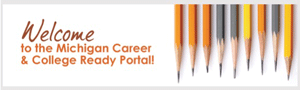
Effective instruction shouldn't mean reinventing the wheel! The CCR Portal provides great resources to support the Career and College Readiness Standards. We will now take a look at two resources in depth, the Michigan Electronic Library (MeL) and M.O.R.E. (Michigan Online Resources for Educators).
2. Michigan Electronic Library

Let the library come to you! Here is a robust online tool you can use.
MeL is the Michigan eLibrary, a 24/7 online library for Michigan residents. Click here to view an overview of video on MeL.
Below are some of the resources available through MeL.
- MeL Databases allow you instant access to full-text articles from tens of thousands of magazines and newspapers. Databases are available for kids, adults, and on specialized topics such as car repair, practice tests and art images.
- MeLCat allows you to order books, audio books, music, movies and other materials and have them delivered to your participating library. Optional-
- MeL Michigana contains photographs, diaries, oral histories, local records and historical Michigan data.
- MeL Gateways include specialized resources such as those in genealogy, health, business and areas for kids and teens.
- M.O.R.E.: Michigan Online Resources for Educators allows teachers and parents to find curricular based resources searchable by subject and aligned to the Michigan Content Expectations.
MeL offers too many resources to describe here. For additional resources, click here.
Thank you to the Library of Michigan's MeL Team for collaborating with TRIG on the overview video.
3. And there's M.O.R.E. in MeL!

The Michigan Online Resources for Educators (M.O.R.E.) portal is an intuitive, user-friendly website providing over 60,000 online instructional resources that can be used in classroom instruction by educators and many of which can be "assigned" to students as part of an in-class activity or for extra practice. Parents may also find M.O.R.E. helpful when looking for additional practice materials for their school-aged children.M.O.R.E. consists of many different types of resources including lesson plans, videos, images, online interactives, assessment items and more. We have partnered with the REMC Association of Michigan to include many online lessons, units and courses on M.O.R.E. that they have on their Michigan Learns Online website. Additional resources including apps are reviewed and added on a regular basis.
The M.O.R.E. portal includes several ways to search so that educators can quickly find what they need. The most popular search type is Search by Standards, which allows educators to select the Michigan or Common Core State Standard that they are teaching and easily find related resources. Almost 50% of the resources have been aligned to the State standards by experienced Michigan educators, and we continue to increase this percentage each year. Educators can also browse by subject area searches. For those looking for something more specific, the Advance Search feature allows searching by source, resource type, grade, keyword, title, and subject.
Additional features of M.O.R.E. include a resource locker where favorites can be saved, a lesson plan builder, a curriculum manager and a collaboration center. The lesson plan builder is a great tool for novice and experienced teachers, which allows lesson plans to be saved for individual use or to be shared with others. It also has the capability for educators to collaborate on the building of unit and lesson plans. M.O.R.E. also includes a self-paced, online course on how to use online resources in the classroom.
Now click here to watch an overview video showing you the variety of options on the M.O.R.E. portal.
Now it's your turn.
Thank you to the Library of Michigan's MeL Team for collaborating with TRIG on the overview video.
4. Your Turn!
Take some time to find resources on the MeL and M.O.R.E. portal.
To get to them, go to the CCR Portal; pull down the Effective Instruction menu at the top. Then click Instruction. Choose MeL and/or M.O.R.E. and have fun!
Be thinking about how you can use this resource in your professional or instructional practices.

5. Reflection Time!
Now that you have had some fun with the MeL and the M.O.R.E. online tools, take a moment to document some thoughts in your digital portfolio.
- Something new I learned....
- 3 valuable ideas I will remember...
- My plan for using the MeL/M.O.R.E. portals in my professional and/or instructional practice is....
You are now ready to move on to the next activity: 2.5 Additional Support for the CCRS