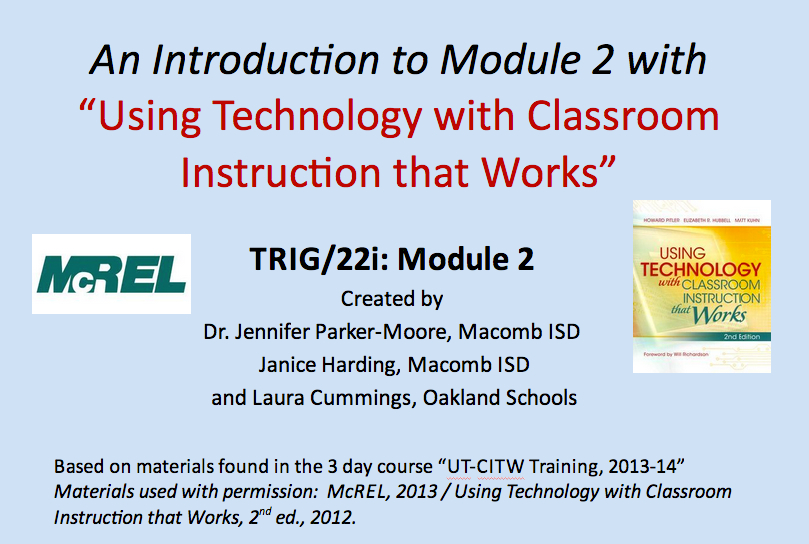Module 2 Overview
Getting Started
The presentations within this Module are designed to introduce you to the categories of best practice instruction found in the book "Using Technology with Classroom Instruction That Works, 2nd ed.". For each of the categories of best practice, carefully review the presentations, which include selected examples of technology resources that can be used to support best practice instruction.
Begin by reviewing the presentation that Introduces this module. Click on the image to launch the presentation. (Note: The presentation will open in a new window or new tab depending on your browser settings. The course will remain open in the other window or tab.)
For each category of strategies, you will view a video, review the instructional materials, create resources for your Capstone Project, and take a short quiz.
To complete this module you will submit a Capstone Project which consists of a lesson plan that demonstrates your ability to integrate technology with best practice instruction. You will use the Lesson Plan Template to guide the development of your lesson plan.
You will be working on parts of the Capstone Project throughout this module. At the end of each section of the Framework for Instructional Planning (Red Zone, Orange Zone, and Blue Zone), you will be reflecting on your learning by posting to a discussion forum and commenting on the posts of your colleagues. These postings will form the basis of the Capstone Project. (Note: You can learn more about the Capstone Project by reading the Capstone Project Introduction.)