3.2 Introduction to Next Generation Assessments
| Sitio: | Alma |
| Curso: | TRIG Course- Alma College Winter 2015 |
| Libro: | 3.2 Introduction to Next Generation Assessments |
| Imprimido por: | Guest user |
| Día: | jueves, 29 de enero de 2026, 04:16 |
What are Next Generation Assessments?
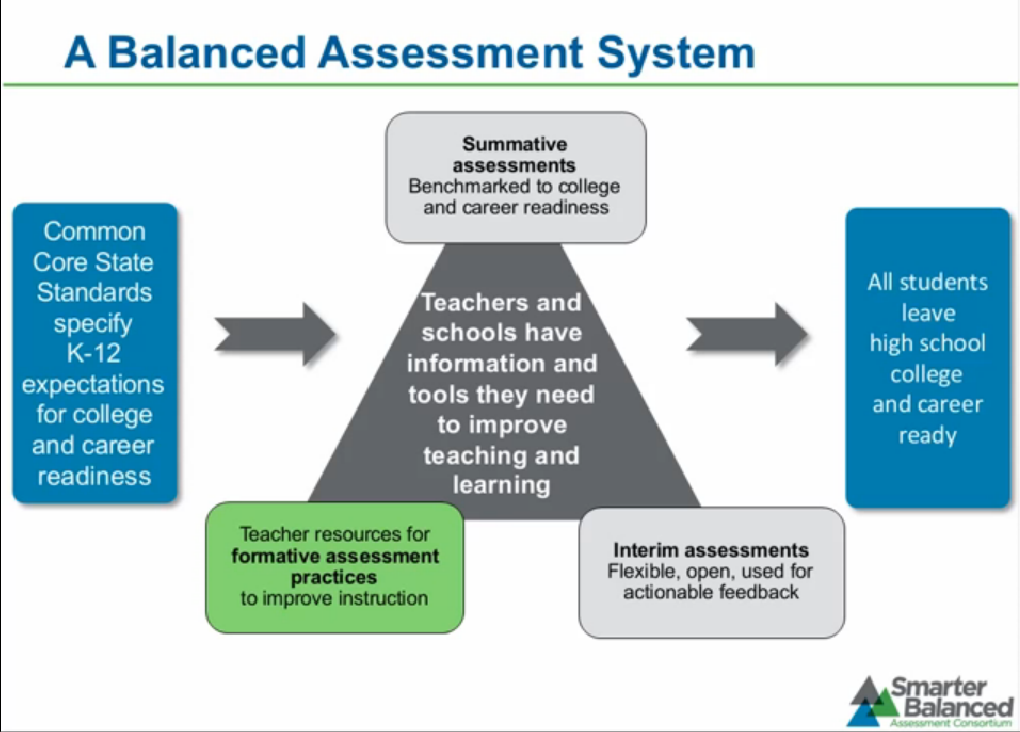
Overview
The Next Generation Assessment system—including summative, interim, and formative components—is designed to accurately measure student achievement and growth toward college- and career- readiness.
Assessment System Components (from SBAC)
- A summative assessment administered during the last 12 weeks of the school year.
- The summative assessment will consist of two parts:
- a computer adaptive test and
- performance tasks that will be taken on a computer, but will not be computer adaptive.
- The summative assessment will:
- Accurately describe both student achievement and growth of student learning as part of program evaluation and school, district, and state accountability systems; Provide valid, reliable, and fair measures of students’ progress toward, and attainment of the knowledge and skills required to be college- and career-ready; and Capitalize on the strengths of computer adaptive testing—efficient and precise measurement across the full range of achievement and quick turnaround of results.
- The summative assessment will consist of two parts:
- An interim assessment is administered at locally determined intervals.
- These assessments will provide educators with actionable information about student progress throughout the year. Like the summative assessment, the interim assessments will be computer adaptive and includes performance tasks.
- The interim assessments will:
- Help teachers, students, and parents understand whether students are on track, and identify strengths and limitations in relation to the Common Core State Standards; Be fully accessible for instruction and professional development (non-secure); and Support the development of state end-of-course tests.
- Formative assessment practices and strategies are the basis for a digital library of professional development materials, resources, and tools aligned to the Common Core State Standards and Smarter Balanced claims and assessment targets.
- Research-based instructional tools will be available on-demand to help teachers address learning challenges and differentiate instruction. The digital library will include professional development materials related to all components of the assessment system, such as scoring rubrics for performance tasks.
These assessments will go beyond traditional methods such as multiple choice - to include performance tasks that allow students to demonstrate research, writing, and analytical skills. The assessments are designed to give teachers the feedback they need to guide instruction, and the tools to improve teaching and learning.
In addition to a year-end summative assessment, Next Generation Assessments will include optional interim assessments that allow teachers to measure student progress throughout the year. Results from the interim assessments will provide a better understanding of each student’s strengths and weaknesses. Teachers will have the flexibility to access student results and supporting resources as needed through a secure, online system.
Computer Adaptive Testing
The Next Generation Assessment system capitalizes on the precision and efficiency of computer adaptive testing (CAT) for both the mandatory summative assessment and the optional interim assessments. Based on student responses, the computer program adjusts the difficulty of questions throughout the assessment. For example, a student who answers a question correctly will receive a more challenging item, while an incorrect answer generates an easier question. By adapting to the student as the assessment is taking place, these assessments present an individually tailored set of questions to each student and can quickly identify which skills students have mastered. This approach represents a significant improvement over traditional paper-and-pencil assessments used in many states today.
- To learn more about Computer Adaptive Testing, click here (optional).
Activity 3.2.1
Activity: Now that you've learned about a balanced assessment system, open your digital portfolio and enter your response in the designated area (Module 3 Activity).
Michigan Statewide Assessments
Nearly all educators are familiar with current statewide assessment practices and technologies, which can only be completed using special paper and a #2 pencil. The technology used for these assessments has been around since the 70's and has not changed much since then. This technology is still popular today due it's ability to quickly grade assessments and collect data. The trade-off with this technology is that assessment item types are limited to multiple choice. Assessment items with essay responses may also be included with many statewide assessments, but these responses must be graded by hand.
With the advent of new technologies, it is now possible to create assessments that gather more reliable data and quickly report it out to all stakeholders. These assessments can be taken online and include a variety of assessment items that are appropriate for the standards they assess. The Michigan Department of Education plans to "deliver high-quality testing programs in 2014-15 and beyond" that will incorporate these new technologies.
As you explore the resources below, you'll be asked to reflect upon and respond to the following:
- What impact does the assessment timeline have on students and instructional practices?
- List at least three (3) issues or ideas you read about that were new knowledge for you.
Updates from MDE:
 |
July 2014 MDE released a memorandum regarding the "new MEAP" |
 |
April 2014 MDE released a transition publication about the future of Michigan statewide assessments |
Activity 3.2.2
Activity: After exploring the Michigan 2014-2015 Assessment document, open your digital portfolio and respond in the designated area (Module 3 Activity).
Next Generation Assessment Consortia
 There are many groups, including Smarter Balanced Assessment Consortium (SBAC), working to develop next generation assessments that accurately measure student progress toward college- and career-readiness. Consortia were awarded funding from the U.S. Department of Education in 2010 to develop an assessment system aligned to the College and Career Readiness Standards by the 2014-15 school year.
There are many groups, including Smarter Balanced Assessment Consortium (SBAC), working to develop next generation assessments that accurately measure student progress toward college- and career-readiness. Consortia were awarded funding from the U.S. Department of Education in 2010 to develop an assessment system aligned to the College and Career Readiness Standards by the 2014-15 school year.
MIchigan is part of the Smarter Balanced Assessment Consortium.
Other institutions working to develop Next Generation Assessments are linked below:
Assessment Item and Task Types
The Next Generation Assessment system includes a variety of item types. Developers are exploring different response options for mathematics problems, including innovative uses of tablet technology. The response formats included in the sample items will be updated based on findings from cognitive labs and small scale trials being conducted this fall, as well as additional information gathered during pilot testing in early 2013.
- Selected-response items
prompt students to select one or more responses for a set of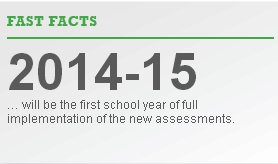 options.
options. - Technology-enhanced items
take advantage of computer-based administration to assess a deeper understanding of content and skills than would otherwise be possible with traditional item types. Technology-enhanced items capitalize on technology to collect evidence through a non-traditional response type, such as editing text or drawing an object. Selected-response and technology-enhanced items can be scored automatically. - Constructed-response items
prompt students to produce a text or numerical response in order to collect evidence about their knowledge or understanding of a given assessment target. - Performance tasks
measure a student’s ability to integrate knowledge and skills across multiple standards—a key component of college and career readiness. Performance tasks will be used to better measure capacities such as depth of understanding, research skills, and complex analysis, which cannot be adequately assessed with selected- or constructed-response items. Some constructed-response items and performance tasks can be scored automatically; many will be hand-scored by professionally trained readers.These tasks will be delivered as part of the interim and summative components of the assessment system.
Universally Designed Assessments and Learner Diversity
As next generation assessments begin moving toward a digital platform, the varied needs of diverse learners must be considered. By applying the principles of Universal Design for Learning and leveraging the flexibility of technology, online assessments provide access for the widest possible number of students to demonstrate understanding and allow educators to maintain high expectations for testing accuracy and fidelity. "Universally designed assessments are based on the premise that each child in school is a part of the population to be tested, and that testing results must not be affected by disability, gender, race, or English language ability." - Thurlow, et al.

Building in flexible technology supports and considering accommodations for a diverse range of learners from the start is a part of the Universal Design for Learning and Assessment framework. Only quality online assessments that address the varied learning needs of all students and are designed to accommodate a wide range of assistive technology tools for students with more special needs should be considered.
Next Generation Assessment supports include:
- Universal Supports: supports that are available to every student taking the assessment.
- Targeted Supports: supports that are made available to students for whom a need has been identified by school personnel.
- Intensive Supports: supports are made available to students with a documented need as noted in an IEP (Individualized Education Program) or 504 plan.
Support Consideration and Learner Diversity
 All students will have access to built in support tools in a universally designed assessment. But it's important to keep in mind that not all built in tools are right for every student. Teachers should introduce students to the tools available in online assessments and allow them to try them out BEFORE assessment day. After providing students with multiple opportunities to use the tool, students should be asked to identify which tools work for them and which tools do not. Having an understanding of what supports are helpful and which to avoid will provide students with the best possible testing outcome on assessment day.
All students will have access to built in support tools in a universally designed assessment. But it's important to keep in mind that not all built in tools are right for every student. Teachers should introduce students to the tools available in online assessments and allow them to try them out BEFORE assessment day. After providing students with multiple opportunities to use the tool, students should be asked to identify which tools work for them and which tools do not. Having an understanding of what supports are helpful and which to avoid will provide students with the best possible testing outcome on assessment day.
For students with disabilities, educators should be considering the need for supportive technology annually, especially when that students is experiencing difficulty making progress in the curriculum. In order to determine which instructional and assessment support tools are right for an individual student, school teams should use a thoughtful, proactive decision making process. Identifying the right kind of support for a student's success should be based on the student's needs and strengths. Also, working together to identify the barriers a student is likely to face during online assessments, teams can help the student select the most appropriate embedded tools to use. Or, in the case of non-embedded supports, identify what supports must be made available to the student prior to beginning the assessment.
It's important to note that ALL students have extended experience using these supports prior to using them during the assessment. The assessment should NOT be the first time a student uses a support tool.
For more information about determining student need and leveraging technology to support students, see the Module 4: Diverse Learners
Getting Prepared for Supports
Below are some guidelines to help you prepare for ensuring all students are successful in the next generation assessments.
High Expectations | Expect all students, including students with disabilities, to achieve Common Core State Standards at the appropriate grade level. |
Familiar with Accessibility Features | Know what features are built into the assessments your students use and provide opportunities for students to try out the accessibility features BEFORE assessment day. Ask students to tell you what features work for them and which do not. |
Leverage technology | Pay particular attention to how different accommodations will look when presented online. Learn about the ways technology can be used to provide additional support to students with learning needs. |
Build it into Instruction | Make sure that students with accommodations listed on their IEPs are using them as a part of regular classroom instruction and assessment. |
Try it out | Provide lots of opportunities for students to PRACTICE online tools BEFORE assessment day. If a student needs to use assistive technology that is NOT embedded in the assessment, be sure to try it out with assessment practice items and the student BEFORE assessment day. |
Get help if you need it | You are part of a school-based team that includes special educators, administrators, and parents. Enlist their help and support when you need it. |
For more information about determining student need and leveraging technology to support students, see the Module 4: Diverse Learners
Hardware/Software Requirements
The Smarter Balanced Technology Strategy Framework and System Requirements Specifications provide minimum hardware specifications and basic bandwidth calculations that will allow schools and districts to evaluate which of their existing computers will support the administration of the assessment system in the 2014-15 school year.
The framework was developed with input and feedback from Smarter Balanced member states, work groups, and data from the Technology Readiness Tool, an online inventory of technology resources launched in 2012. Based on the research and data analysis, Smarter Balanced estimates that the majority of schools and districts in member states will be able to successfully administer the assessments with their existing infrastructure.
SBAC has released two publications that specifies what hardware and software requirements are needed for your devices.
After reviewing items linked below, you'll be asked to reflect upon and respond to the following:
- What devices do you have in your school/district?
- How can you help your district technology team with future device purchases?
- How do you plan on building a learning environment that encourages any time, any place learning (ATAP)?
- What steps can you take to ensure that devices purchased for your school/district are not only used during the testing window but also used for ATAP learning?
Take some time to review each of the following:
Activity 3.2.3
Activity: After reviewing the hardware/software requirements, open your digital portfolio and reflect upon and respond in the designated area (Module 3):
You are now ready to move to the next activity: 3.3 Connecting Next Generation Assessments to the Standards