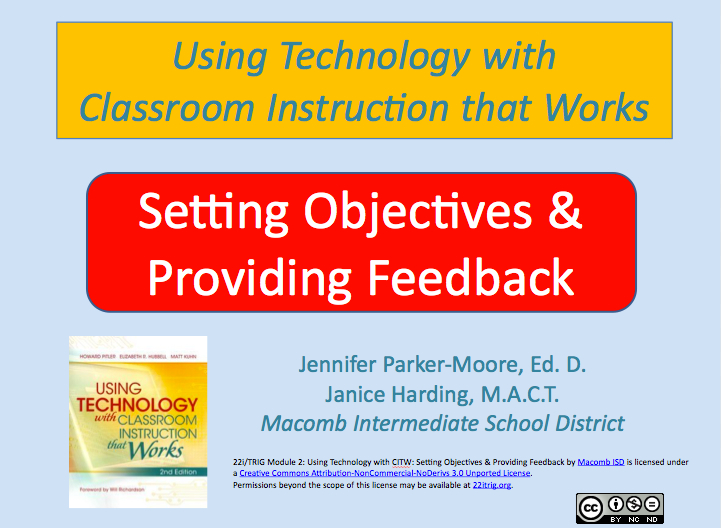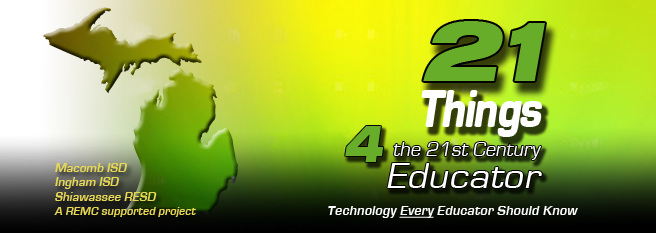1: Setting Objectives and Providing Feedback
Resources and activities to learn about Setting Objectives and Providing Feedback
Instructional Resources
1. Click on the image below to view the Setting Objectives and Providing Feedback presentation. (Note: The presentation will open in a new window or new tab depending on your browser settings. The course will remain open in the other window or tab.)
Suggested Text Reading: Read Chapter 1, pages 17-56, in “Using Technology with Classroom Instruction that Works, 2nd ed.”
Now that you have reviewed the strategies for best practice instruction in the category of Setting Objectives and Providing Feedback, you will begin to develop the Capstone Project lesson plan. As you review the additional resources below, you will be trying out the various tools and selecting the ones that you will incorporate into your lesson. In this section of the lesson plan, you will develop the following:
- Create an Objective for your Capstone Project in Word or Google Docs. Be prepared to share it in the Red Zone Discussion Forum once you are finished with the first three strategies in the Instructional Framework. Be sure your Objective is specific, but not too specific, and includes what you want students to know, understand, and be able to do when finished with the lesson.
- Determine how you will Provide Feedback to your students in your Capstone Project. It is recommended that you create a rubric using Rubistar. Be prepared to share the link to your rubric in the Red Zone Discussion Forum. If you choose instead to provide feedback on the lesson using Track Changes in Word or the Insert Comment feature of Google Docs, you can describe that in the Discussion forum.
2. The Tech Best Practice website contains resources that support Setting Objectives and Providing Feedback. Refer back to the presentation and review the slides for examples of ways to use technology when Setting Objectives and Providing Feedback. Use the links on the Tech Best Practice website to help you select the technology tools you are going to incorporate into your lesson.
Click on the image below to go to the Tech Best Practice website.
3. Visit the 21 Things 4 Teachers website and use the tutorials to learn how to use the technology resources that support these strategies.
Refer back to the presentation and review the slides for examples of ways to use technology when Setting Objectives and Providing Feedback. Use the tutorials on the 21 Things 4 Teachers website to learn to use the technology tools you are going to incorporate into your lesson.
Click on links below to access the tutorials: