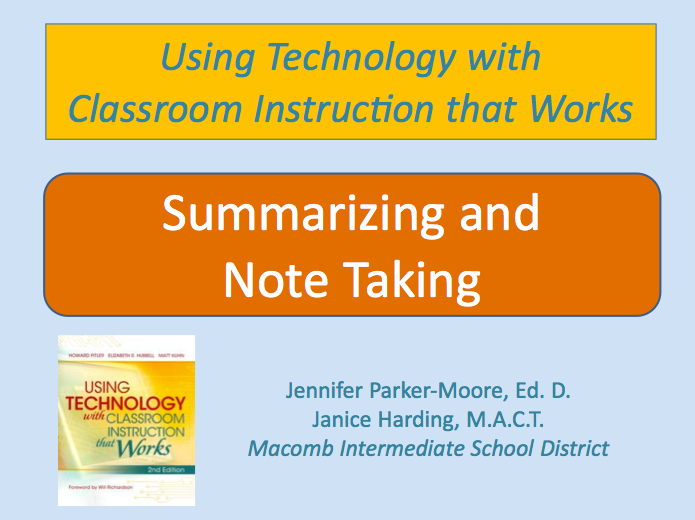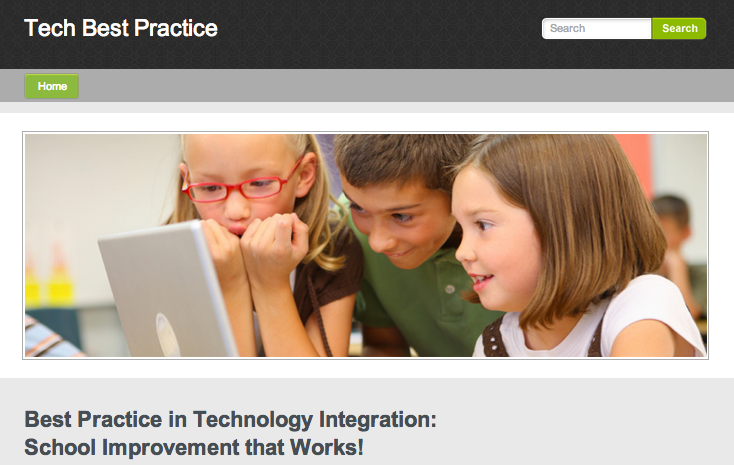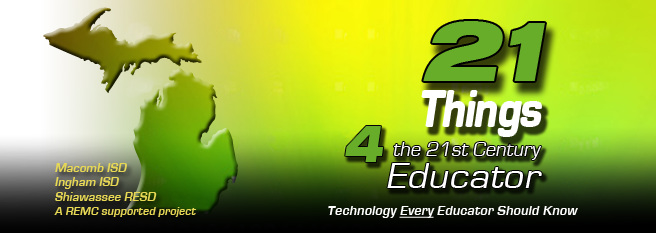6: Summarizing and Note Taking
Resources and activities to learn about Summarizing and Note Taking
Instructional Resources
1. Click on the image to the below to view the Summarizing and Note Taking presentation. (Note: The presentation will open in a new window or new tab depending on your browser settings. The course will remain open in the other window or tab.)
Suggested Text Reading: Chapter 6, pages 147-166, in “Using Technology with Classroom Instruction that Works, 2nd ed.”
Consider creating some teacher directed notes for your Capstone Project Lesson Plan. Exploratree or the templates for Google Docs would be good places to locate templates. Even primary children can draw pictures in the templates to create their “notes”. You might choose to use a different graphic organizer or have students create their own on a site such as bubbl.us or popplet. Add this information to your copy of the Lesson Plan.
When you finish this set of strategies, you will explain in the Orange Zone Discussion Forum how students will summarize or take notes as part of your lesson. Be prepared to include a screenshot or upload the example you will use with students.
2. The Tech Best Practice website contains resources that support Summarizing and Note Taking. Refer back to the presentation and review the slides for examples of ways to use technology with Summarizing and Note Taking. Use the links on the Tech Best Practice website to help you select the technology tools you are going to incorporate into your lesson.
Click on the image below to go to the Tech Best Practice website.
3. Visit the 21 Things 4 Teachers website and use the tutorials to learn how to use the technology resources that support this category of instructional strategies.
Refer back to the presentation and review the slides for examples of ways to use technology with Summarizing and Note Taking. Use the tutorials on the 21 Things 4 Teachers website to learn to use the technology tools you are going to incorporate into your lesson.
Click on the links below to access the tutorials.
- Thing 8: Visual Learning (bubbl.us, Gliffy, Popplet); word cloud tools (Wordle, Tagxedo)
- Thing 10: Digital Images (Photopeach)
- Thing 11: Presentation Tools (Prezi, Voicethread)
-
Thing 14: Productivity Tools (Evernote)
-
Thing 19: Digital Storytelling (variety)