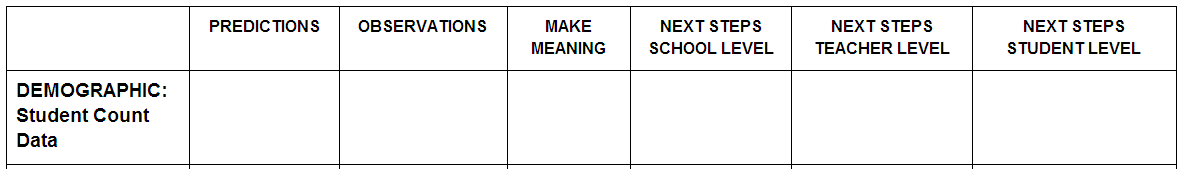10.5 Data Collection Types and Resources
(Detail potential data sources that gauge online testing readiness at the student level. Include technology and content readiness data sources.)
3. Demographic Data
3.1. Digital Portfolio Activity: Dig Demographic Data
 Open your Portfolio and complete the following:
Open your Portfolio and complete the following:
1. Complete the "Predictions" section about trends in Student Demographic Data for your school.
2. Go to www.mischooldata.org
3. Visit the "Kindergarten - 12th Grade" menu
4. Select "Student Counts"
5. Edit the "Find Location" and "Report Settings" to locate your school district. Run a report for all schools, all grades, and all students.
6. You may use the "Edit Report" button to change your settings.
7. Select the "Snapshot", "Trend", and/or "Entity Breakdown" views.
8. What do you notice about the trends in Student Counts? Complete the "Observations" section of your Portfolio.
9. Data Conference with a colleague(s) and complete the "Making Meaning" section of the Portfolio.
10. Brainstorm the student, teacher, and building level implications and complete the section called "Next Steps" in your Portfolio.