1.3 Navigating your way through T3
6. Block Options
Help my Navigation disappeared! I can't move between the Modules anymore. What happened and what do I do?
You can open and close your navigation in each of the Blocks on the right-hand side of the Block. If you click on the little box in the upper right-hand corner of the Blocks, your course navigation will open and close.
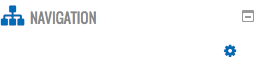
You are now ready to move on to the next activity: 1.4 Creating and Sharing Folders in Google Drive