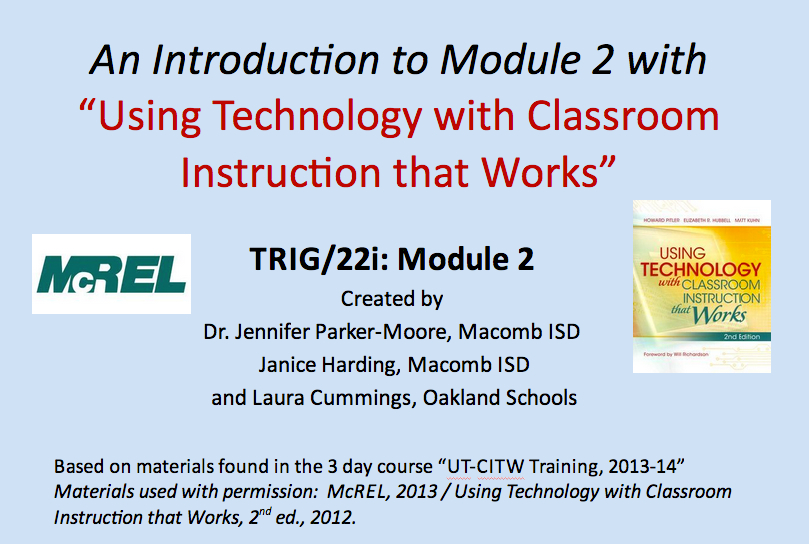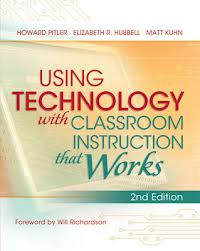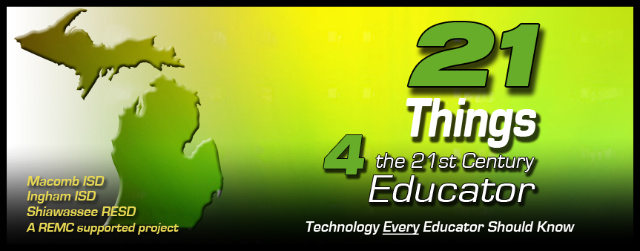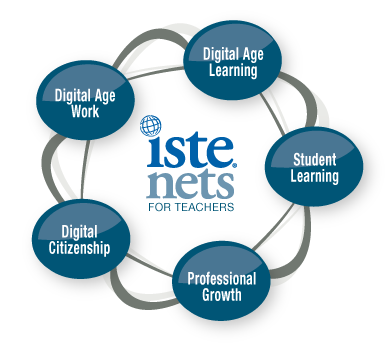Module 2 Overview
| Sitio: | Alma |
| Curso: | TRIG: Classroom Readiness T3 |
| Libro: | Module 2 Overview |
| Imprimido por: | Visiteur anonyme |
| Día: | miércoles, 28 de enero de 2026, 12:45 |
Descripción
General information about Module 2
About this Module
Educators are expected to utilize technology tools and applications to improve student engagement and performance. Tech ready classrooms include both teacher and student use of technology, and involve the integration of best practice instructional categories to improve teaching and learning.
As teachers prepare for administration of the online assessments, teachers must know and model the tools, best practice instructional categories, and National Educational Technology Standards for Teachers (NETS-T) to put theory into practice.
During the course of this module, you will be reviewing the nine categories of best practice instruction, as defined in the "Using Technology with Classroom Instruction that Works, 2nd ed." pedagogy. Tools and ideas for integration into the classroom will be presented to support the categories.
Upon completion of this module, you will be asked to create a Capstone Project. The Capstone Project will consist of a lesson plan that demonstrates your ability to integrate technology with best practice instruction. You will use the Lesson Plan Template to guide the development of your lesson plan.
This module seeks to demonstrate how effective use of technology and consistent implementation of best practices transfers to improved student achievement, including online testing experiences.
Learning Objectives
By the end of the module, you will:
- Know the strategies within the nine categories of best practice that comprise the Framework for Instructional Planning;
- Understand the classroom recommendations for each category;
- Make connections between and among the categories and strategies, and the technology tools that support them;
- Transfer the learning into specific changes in your pedagogy that you will apply in the classroom.
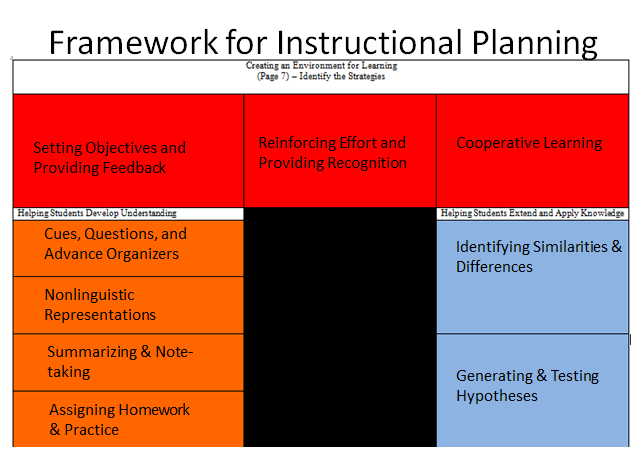
Getting Started
The presentations within this Module are designed to introduce you to the categories of best practice instruction found in the book "Using Technology with Classroom Instruction That Works, 2nd ed.". For each of the categories of best practice, carefully review the presentations, which include selected examples of technology resources that can be used to support best practice instruction.
Begin by reviewing the presentation that Introduces this module. Click on the image to launch the presentation. (Note: The presentation will open in a new window or new tab depending on your browser settings. The course will remain open in the other window or tab.)
For each category of strategies, you will view a video, review the instructional materials, create resources for your Capstone Project, and take a short quiz.
To complete this module you will submit a Capstone Project which consists of a lesson plan that demonstrates your ability to integrate technology with best practice instruction. You will use the Lesson Plan Template to guide the development of your lesson plan.
You will be working on parts of the Capstone Project throughout this module. At the end of each section of the Framework for Instructional Planning (Red Zone, Orange Zone, and Blue Zone), you will be reflecting on your learning by posting to a discussion forum and commenting on the posts of your colleagues. These postings will form the basis of the Capstone Project. (Note: You can learn more about the Capstone Project by reading the Capstone Project Introduction.)
Module 2 Resources
Each Category will have unique Instructional Resources. In addition, the following resources support this module.
|
Recommended Text: Pitler, H., Kuhn, M., & Hubbell, E.R. (2012). Using Technology with Classroom Instruction that Works, 2nd.ed. Alexandria, VA: Association for Supervision and Curriculum Development. |
|
|
National Educational Technology Standards for Teachers (NETS*T) Based on the International Society for Technology in Education's standards for educators, the NETS-Teachers provide a frame of reference for technology integration. |
View resources that support each of the best practice instructional categories in the "Using Technology with Classroom Instruction that Works" framework. |
Suggested Text Readings
Each activity in Module 2 will begin with a research-based, best practice. Information will be presented for each best practice in the Instructional Resources sections.
However, it is strongly recommended that all participants have a copy of the book, "Using Technology with Classroom Instruction that Works, 2nd ed." (Pitler, Hubbell, Kuhn. 2012), for a more in-depth look at the strategies and the tools that support them.
If you have the recommended text, please review the following pages:
- Framework for Instructional Planning: (p. 7)
- Category definitions: ( p. 8)
- Use of technology in best practice: ( p. 10)
- Crosswalk of technology and best practice: (p. 12-13)
You are now ready to move on to the next activity: 1: Setting Objectives and Providing Feedback