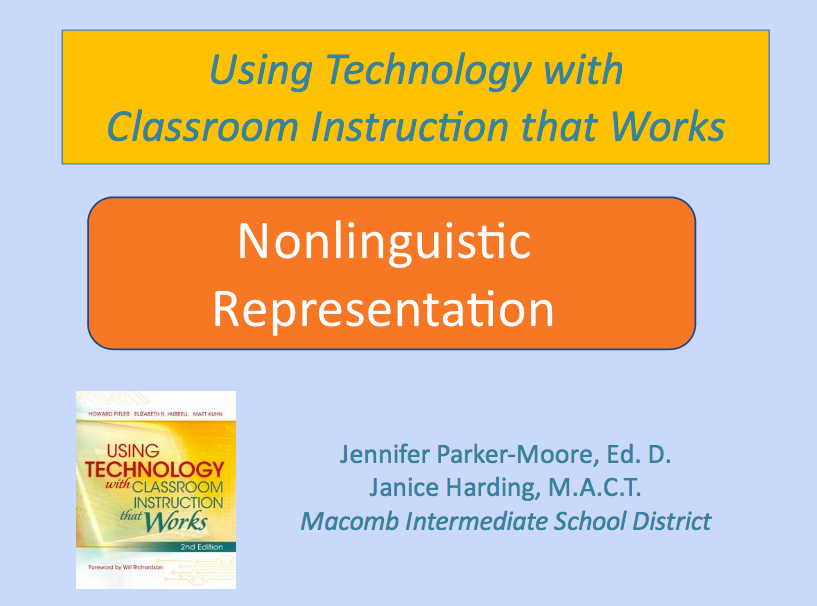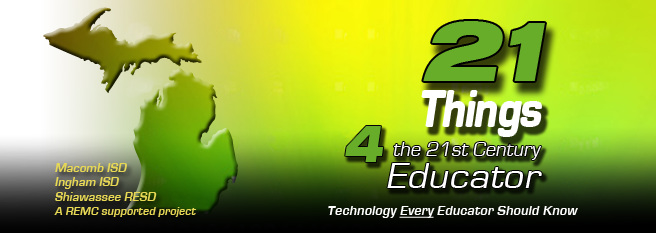5: Nonlinguistic Representations
| Site: | Alma |
| Course: | TRIG: Classroom Readiness T3 |
| Book: | 5: Nonlinguistic Representations |
| Printed by: | Guest user |
| Date: | Saturday, September 13, 2025, 7:02 PM |
Description
Resources and activities for Nonlinguistic Representations
What is Nonlinguistic Representations?
Nonlinguistic Representations is found in the Orange Zone of the Framework for Instructional Planning. The Orange Zone is also known as Helping Students Develop Understanding.
Strategy |
McREL Definition |
|
Nonlinguistic Representations |
Enhance students' ability to represent and elaborate on knowledge using mental images. (UTCITW p. 8) |
View the video for an introduction to this category of instructional strategies.
To continue to the Instructional Resources for Nonlinguistic Representations, click on the arrow in the lower right corner or navigate using the Table of Contents on the left hand side of your screen.
Instructional Resources
1. Click on the image below to view the Nonlinguistic Representations presentation. (Note: The presentation will open in a new window or new tab depending on your browser settings. The course will remain open in the other window or tab.)
Suggested Text Reading: Chapter 5, pages 105-146, in “Using Technology with Classroom Instruction that Works, 2nd ed.”
A variety of applications support the strategy of Nonlinguistic Representation. Be prepared to share your idea in the Orange Zone Discussion Forum. Consider creating or asking students to create a Prezi, or edit images using Fotoflexer (either as part of a student project, or for images you want to use to teach a lesson). Presentation apps on the iPad work well here, as well as the many interactives you can find at Thinkfinity or PBS Learning Media. These sites contain interactives for all grade levels and most subjects.
In your Orange Zone Discussion Forum post, you will detail what you will be using or having the students use to support Nonlinguistic Representation. You will need to include a link to the application as well as a description about how it will fit into your lesson.
2. The Tech Best Practice website contains resources that support Nonlinguistic Representations. Refer back to the presentation and review the slides for examples of ways to use technology with Nonlinguistic Representation. Use the links on the Tech Best Practice website to help you select the technology tools you are going to incorporate into your lesson.
Click on the image below to go to the Tech Best Practice website.
3. Visit the 21 Things 4 Teachers website and use the tutorials to learn how to use the technology resources that support this category of instructional strategies.
Refer back to the presentation and review the slides for examples of ways to use technology when Nonlinguistic Representation. Use the tutorials on the 21 Things 4 Teachers website to learn to use the technology tools you are going to incorporate into your lesson.
Click on the links below to access the tutorials.
- Thing 8: Visual Learning (bubbl.us, gliffy)
- Thing 10: Digital Images (Fotoflexer, copyright free images)
- Thing 11: Presentation Tools (Prezi and other presentation tools)
- Thing 13: Interactive Learning (Google Earth, Maps)
- Thing 20: Online Video and Audio (Sound Cloud, Audacity)
Check for Understanding
Your next task will be to complete a short, ten question quiz to check your understanding of this category of strategies. You will only have one attempt to complete the quiz, but you may use notes and resources to help you respond. Your coaches and administrators may choose to review the quiz data for tech readiness and professional development planning.
Click here to take the Quiz: Nonlinguistic Representations.
Note: You can also access the quiz directly from the front page of this module.
You are now ready to move on to the next activity: 6: Summarizing and Note Taking