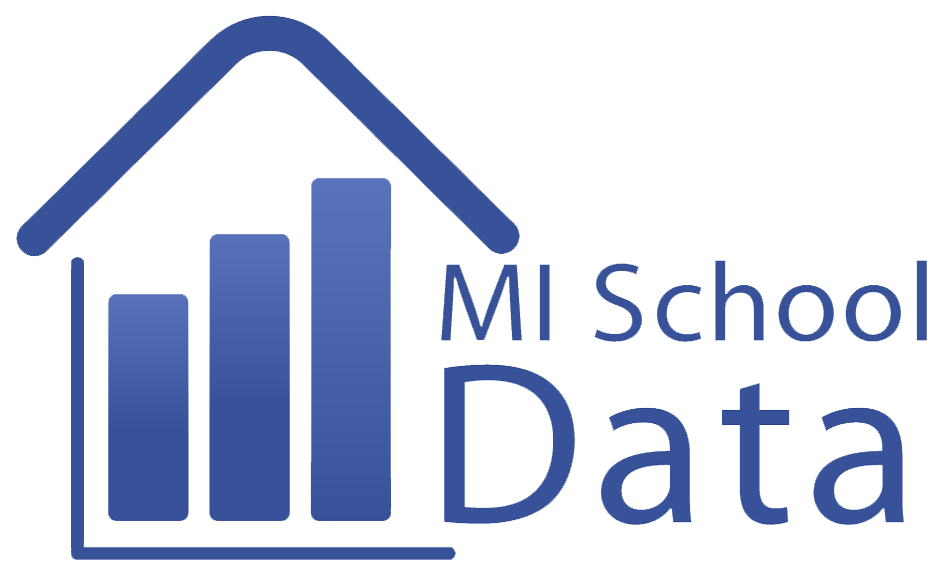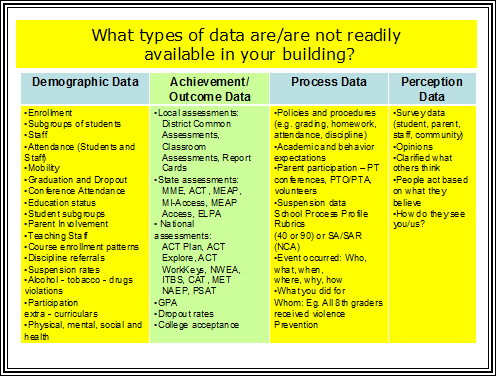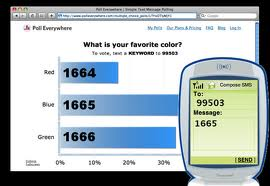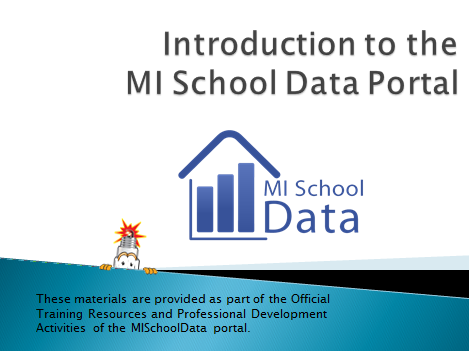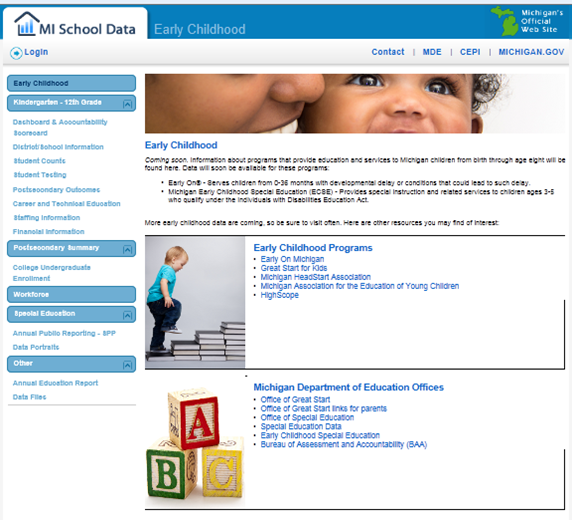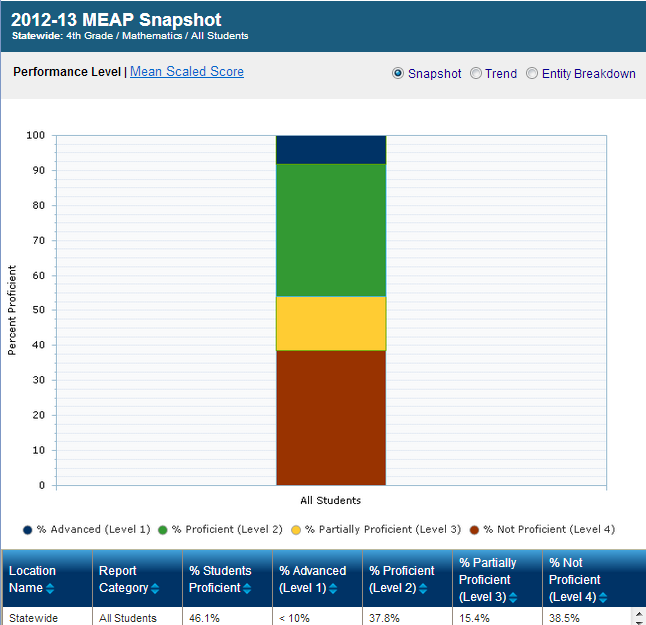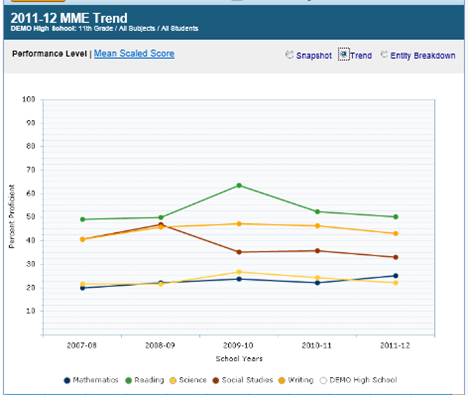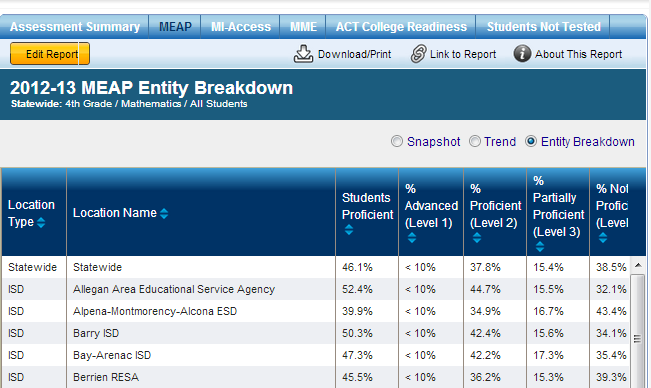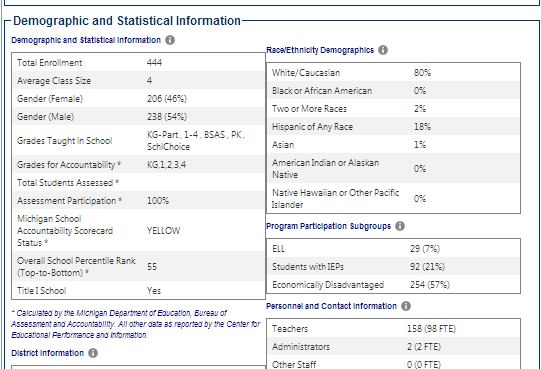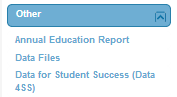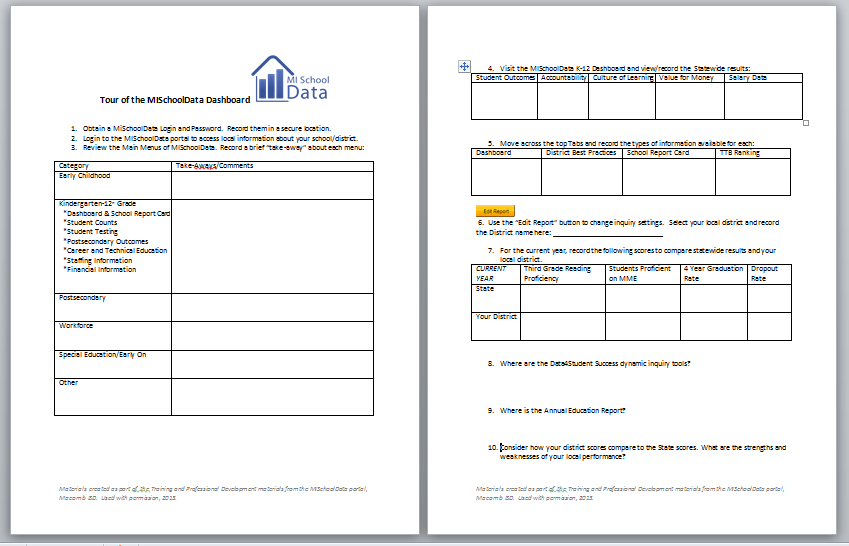Data Collection: Types and Tools
| Site: | Alma |
| Course: | 13-14: Alma TRIG: Classroom Readiness |
| Book: | Data Collection: Types and Tools |
| Printed by: | Guest user |
| Date: | Friday, January 30, 2026, 6:25 AM |
Description
(Detail potential data sources that gauge online testing readiness at the student level. Include technology and content readiness data sources.)
Data Collection for School Improvement
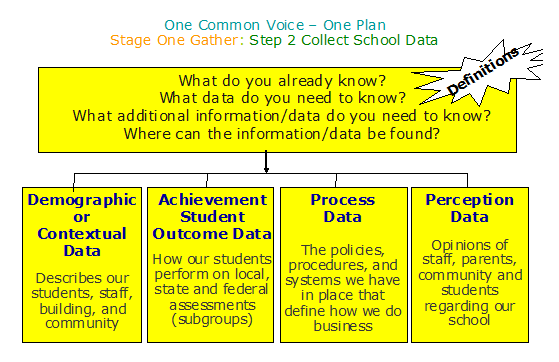 |
|
||
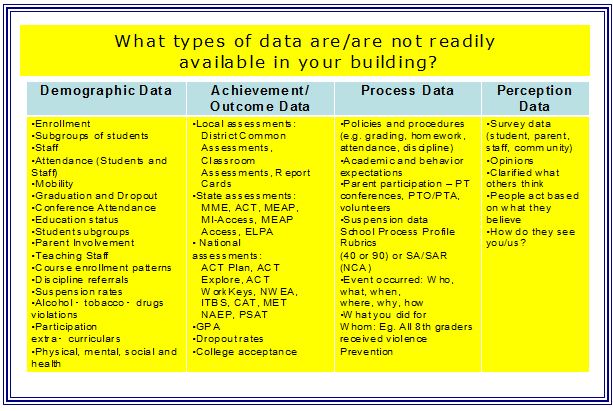 |
Carefully review the type of data Consider how your school improvement |
Demographic Data
The demographic data collected by a school building include information on students and staff. This includes enrollment, attendance, status, involvement, mobility, and participation rates for courses or programs. Some sources of demographic data include MISchoolData, a local data warehouse, a student information system, or other sources.
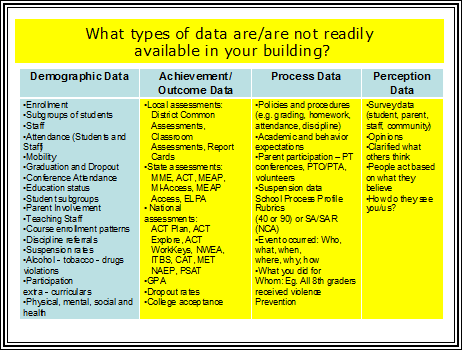 |
|
Achievement Data
Achievement data collected by a building may include student performance on state tests (e.g. MEAP, MME, MIAccess, MEAP-Access, etc.), or nationally normed tests (PLAN, Explore, NWEA, ACT, PSAT, ITBS, DIBELS, etc.). Local assessments can also be used to report achievement data. These could include grade level testing, common end-of-course assessments, performance on MLPP, DRA testing or other locally developed reading assessments.
Two great sources for student achievement data are a local data warehouse or MISchoolData.
|
|
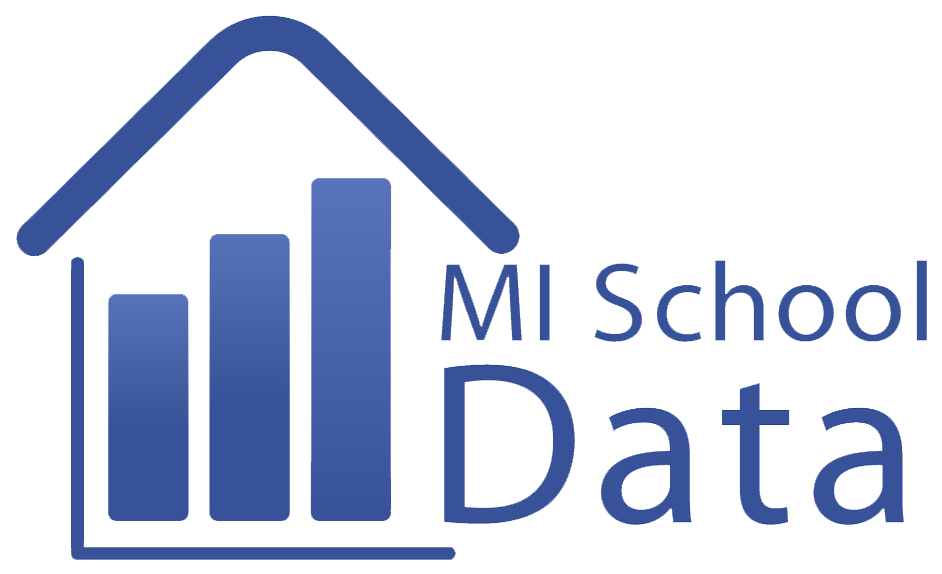 |
Process Data
Process data involves the reporting of "how we do business around here", or the rules, guidelines, and protocols in place to guide the building's operations.
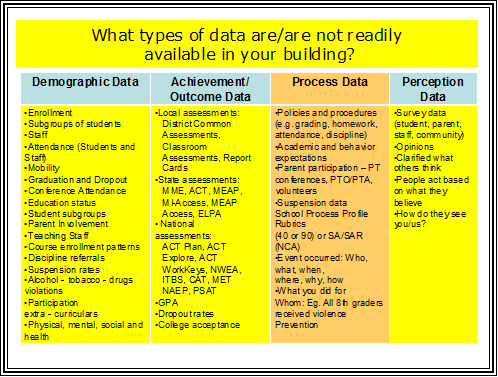
Perception Data
Perception data involves gathering the opinions, comments, and recommendations about our school building from stakeholders. These stakeholders include parents, teachers/staff, community members, and students. There are a variety of tools used to collect this data, including the use of online survey or assessment tools like Google Forms, Survey Monkey, PollEverywhere, Socrative.
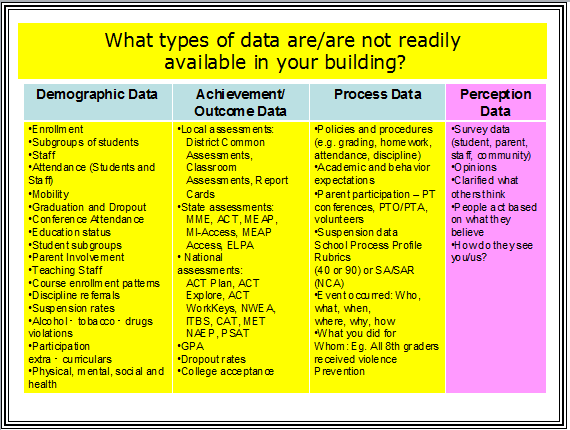 |
|
Creating Perception Surveys
Consider the perception data you could collect for your own classroom. Students, Parents, or Colleagues can share their perceptions to help you improve your instructional practice. Consider questions about technology use outside of the classroom, or how often stakeholders use of your classroom website.
Create your own online survey gathering the perceptions about technology use of stakeholders. Consider using Google Forms with the following "How To" guide from "Data Reference Points for the Michigan School Improvement Process: Manual for Data Inquiry and Access, 3rd ed."
Click on the "Google Forms" image above to access the file.
Sample Survey for parents about technology use by student (feel free to edit/modify or create your own questions):
- How often you visit our classroom website?
- (choices could include never, daily, once a week, a couple times a week, etc.)
- (if you do not have a classroom website, substitute "school" website)
- How often does your child use the Internet at home?
- (choices could include never/no access, daily, once a week, a couple times a week, etc.)
- Does your child have access to a computer or portable mobile device at home?
- (choices could include yes, no)
- What is the primary use of technology by your child at home?
- (choices could include games, research, etc.)
- What comments or concerns do you have about student use of technology in the classroom?
- (this could be an open ended comment box to gather opinions
Legalities of Data:FERPA/HIPAA Compliance
Access to data requires FERPA/HIPAA compliance.
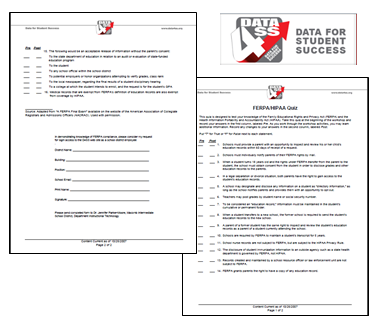 |
To access local information down to the student level, you will need to request a login on the MISchoolData portal. With a login, the portal provides users with access to the K-12 and special education information, as well as the Data4SS dynamic inquiry tools to further explore school performance. Educators may receive a login after providing proof of educational affiliation and completing FERPA/HIPAA compliance procedures through their Intermediate School District, Regional Educational Service District, or Agency. For further information, or to find out your ISD/RESD/RESA contact is, email the Help Desk at help@misd.net. FERPA/HIPAA samples can be found at the Data4ss.org professional development resources. |
Using MISchoolData for Data Inquiry and Access
The MiSchool Data portal is a primary source of student achievement / outcome data for several state level assessments (MEAP, Mi-Access, MEAP Access and MME) and other, related measures (ACT, Career and College Readiness). In addition, the portal allows for access to countless reports related to specialty populations such as:
- Race/Ethnicity
- Gender
- Economically Disadvantaged
- English Language Learners
- Students with Disabilities
The student achievement data found in MiSchool Data portal will provide both baseline and progress monitoring data for schools as they migrate to the next generation of online assessments.
Early Childhood
|
|
The Early Childhood area of the portal includes information about programs that provide education and services to Michigan children from birth through age eight. |
K-12 Dashboard
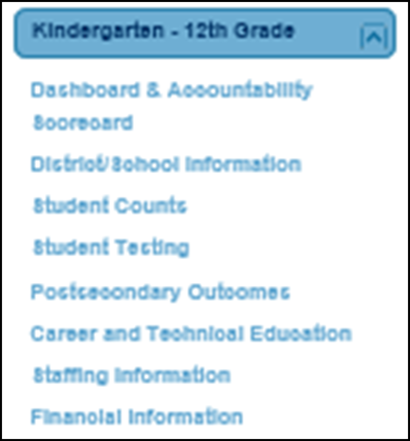 |
The Kindergarten - 12th Grade area of the portal contains a variety of information to assist in data collection. Dashboard & Accountability Scorecard: District Best Practices, Top to Bottom Ranking, and Scorecard Summary District School Information: District Definitions, Quick Facts, and Statewide Openings and Closings Student Counts: Student Counts (including attention, retention, and mobility), Graduation/Dropout Rates, and Non-Resident Status (e.g. school's of choice) Student Testing: MEAP, MME, MI-Access, ACT College Readiness, and Studfents Not Tested Postsecondary Outcomes: College Enrollment, Student Enrollment with 24 credits, and College Remedial Coursework Career and Technical Education: Program Enrollments Staffing Information: Educator Effectiveness Ratings Financial Information: District Financial Profiles |
K-12: Student Counts
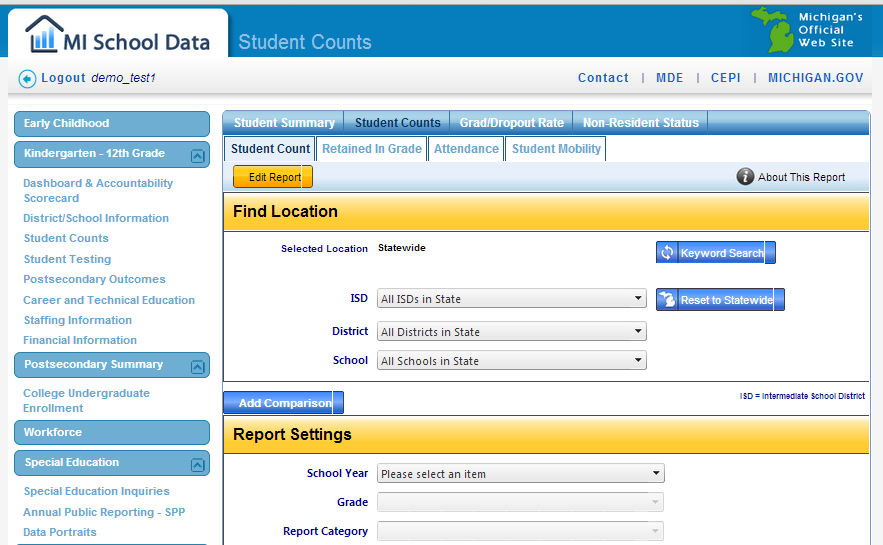 |
Locate Student counts, graduation/dropout rate, retentions, attendance, student mobility, and non-resident status. Use the "edit Report" button to change report settings. |
K-12 Student Testing
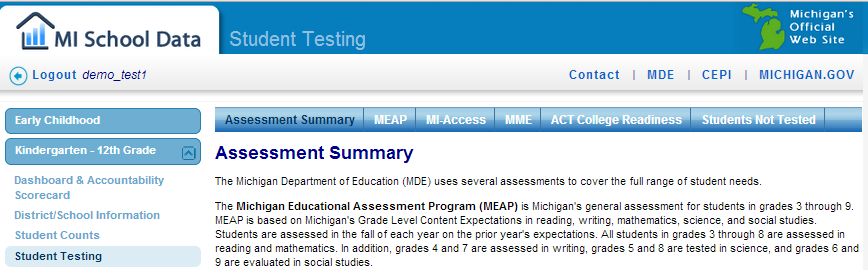 |
Select the test (e.g. MEAP, MI-Access, MME, ACT College Readiness, or Students Not Tested). |
|
View the reports in a variety of ways: Snapshot, Trend, or Entity Breakdown. |
|
Snapshot view
|
Trend view
|
Entity Breakdown view
|
Postsecondary Summary
The College Enrollment by High School report shows the number of Michigan public high school graduates who enrolled as an undergraduate in a U.S. Institution of Higher Education (IHE). The data is important because education beyond high school helps secure high-quality employment in a competitive, rapidly changing job market. This data is also important to schools working to adequately prepare students for post-secondary success.
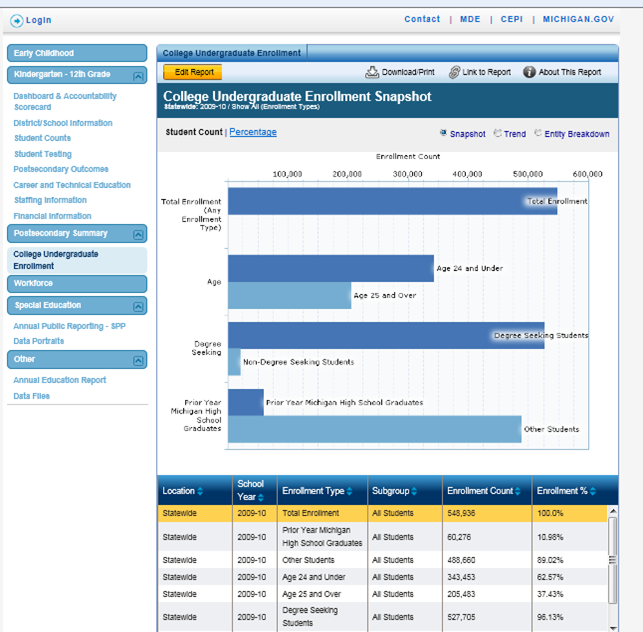
Workforce
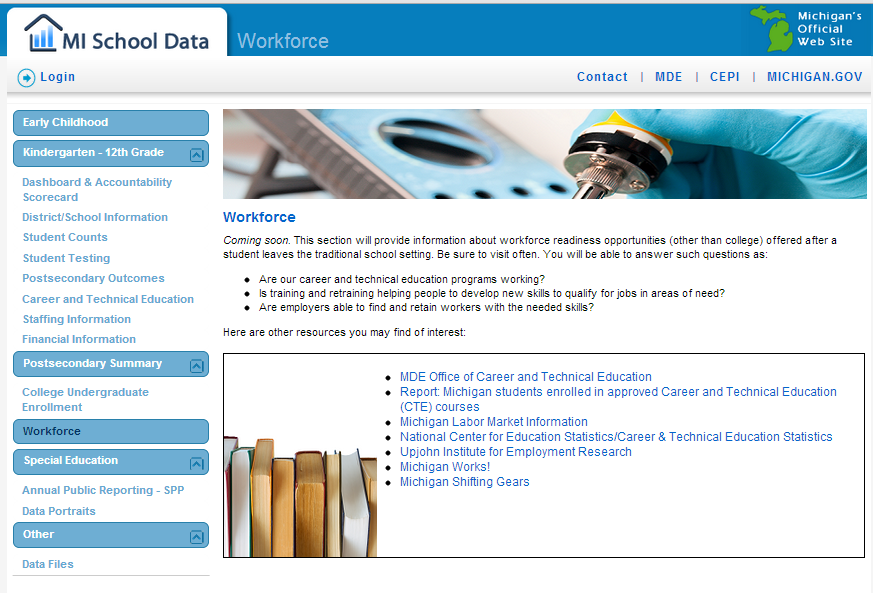 |
The workforce section of the portal provides information about workforce readiness opportunities (other than college) offered after a student leaves the traditional school setting. |
Special Education
 |
A variety of information is available on the public side of the Special Education section of the portal. To obtain student level data using the Special Education Inquiries, you must have a login.
|
| The Special Education Data Portraits reports reflect state, intermediate school district, and local district level data from the federally-required annual special education child counts. The data elements reported here include those submitted to the U.S. Department of Education each February. | 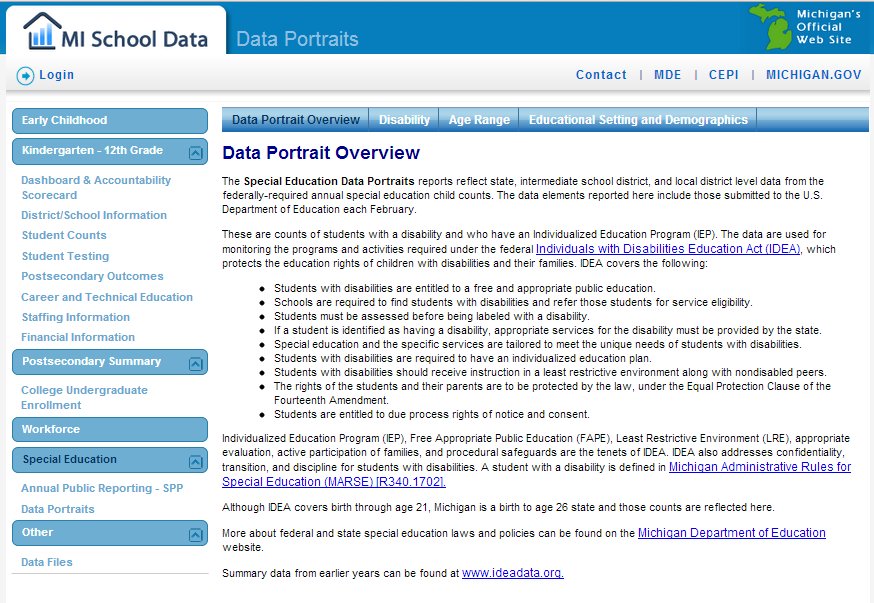 |
Data Tools for School Improvement
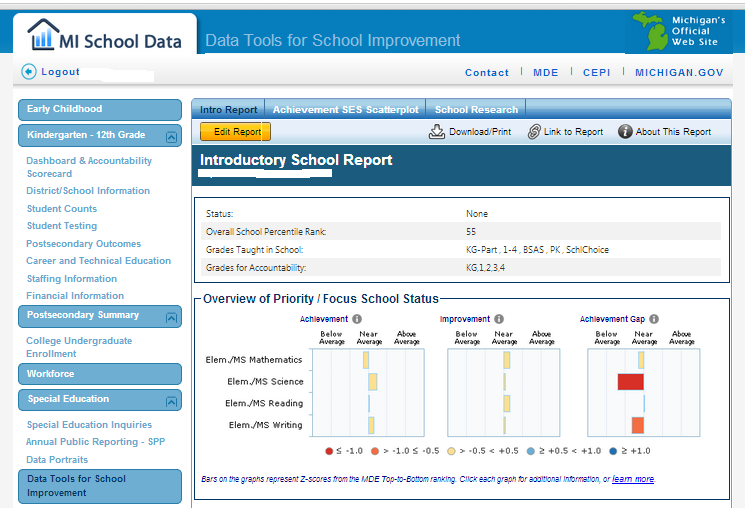 |
With a login, the "Data Tools for School Improvement" menu is an option. Within this report, you can access a variety of information, including the Priority/Focus School Status, Performance at a Glance, and Demographic and Statistical information. Select the "Achievement SES Scatterplot" or "School Research" for more information. |
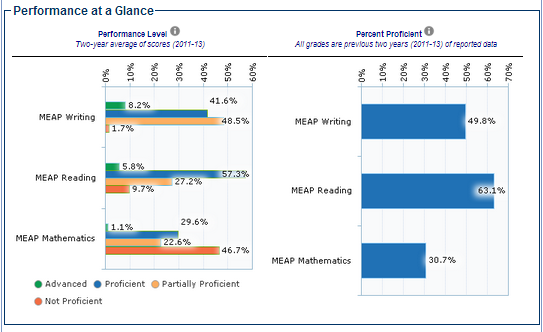 Review the Performance at a Glance for snapshots of state assessment scores. Review the Performance at a Glance for snapshots of state assessment scores. |
Check out the enrollment, class sizes, staffing, and participation rates in the Demographic and Statistical Information section. |
Other
|
Access both the Annual Education Report and the Data for Student Success dynamic inquiries using your login to the portal. The federal components of the Annual Education Report (AER) provide detailed information about the status of education in Michigan’s public schools, public school academies, districts and Michigan’s statewide performance. This report provides all of the information on Teacher Quality, Student Assessment and AYP for schools, districts and the state in one convenient place. The Annual Education Report can be accessed with a login. Data for Student Success dynamic inquiries allow users to create a "Comparative Item Analysis" based on state test performance down to the item level by standard. In addition, users can create a "bubble" report, or "Students Near Proficiency" report to identify students near the cut score. The D4SS dynamic inquiries require a login. |
Other: Annual Education Report
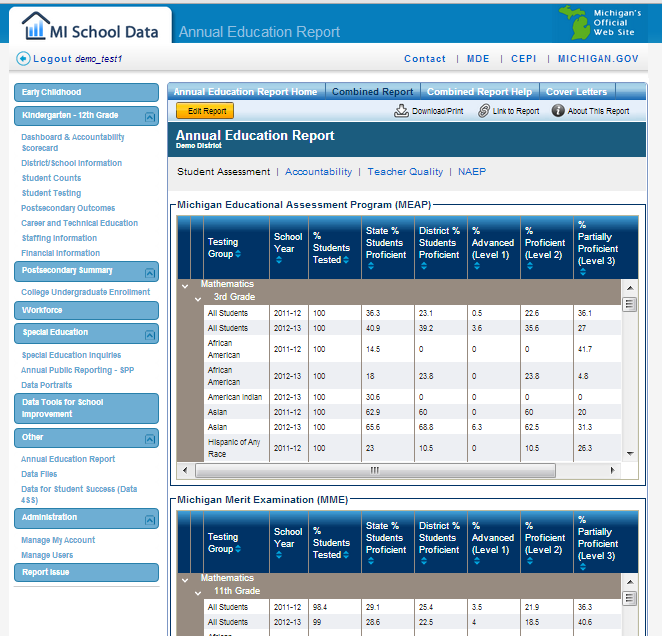 |
The Annual Education Report includes Student Assessment, Accountability, Teacher Quality, and the NAEP Scores. The AER requires a login and is the source for district reporting of transparency information on their website. |
Other: D4SS Dynamic Inquiries
The Data For Student Success dynamic inquiries include Proficiency, Students Near Proficiency, and Comparative Item Analysis to name just a few. These dynamic inquiry tools require a login. You can also check out the professional development resources.
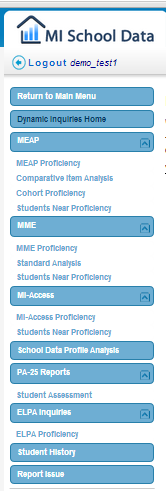 |
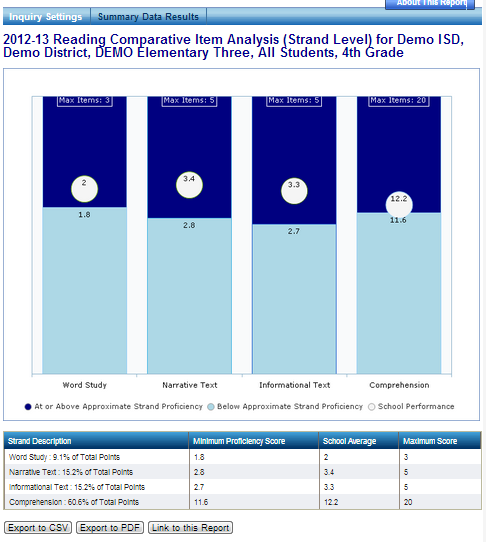 |
Additional Resources: Navigation and Help
| For additional help in navigating the MISchoolData portal, or the school improvement reports shown in this section, visit the Macomb FSI website to review Chapters 5 and 10. | 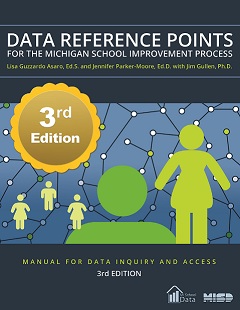 |
You are now ready to move on to the next activity: Perception Survey