Creating and Sharing Folders in Google Drive
Creating a Document
Once you have your folder you are ready to create a document within that folder. Make sure you are in your folder first. (click on the folder)
Next, go to Create and this time click on Document. The document will open and you will see familiar word processing tools such as File, Edit, View, Insert, Format, Tools, Table, Help. You can also change your font, font size, color, bold, italicize, etc.
_______________________________________________________________________________
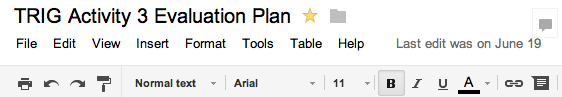
_______________________________________________________________________________
Make sure to name your document by mousing over the words Untitled Document in the upper left-hand corner and replacing it with a name for your document. As you begin typing in your document, it automatically saves!