9.3 Assessment Item Development
Create Stimuli/Stem/Question/Options
It is now time to start writing your assessment item.
The components that need to be considered when writing an assessment item are: the stimuli, stem (questions), and response option. Each are defined in the diagram below.
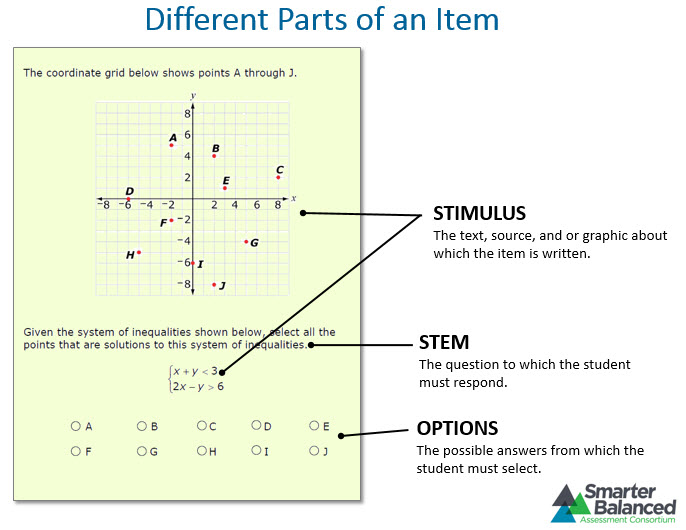
Stimulus materials embrace the context of the item to which the student must respond. It provides the information that the student must analyze. The stimulus may include literary or informational text (complete works or excerpts), audio recordings, video clips, simulated web pages, charts, graphs, formulas, illustrations or other visual aids.
As an item is developed and stimuli are being selected, the context that is produced by the stimuli is an important consideration. The stimuli should have context that is both familiar and interesting to the student and meaningful to the assessment target. The material should be appropriate in context for the grade level (specifically for ELA, keep in mind the quantitative measures such as Lexile, word count, and range of difficulty) being assessed and it is suggested that non-tested vocabulary be one grade level below that of the assessment. Any factual information or real world data being used needs to be accurate with a reliable source.
When designing your assessment item, present the item in a manner that guarantees the student is being assessed on the assessment target and not on their ability to endure through an item that may contain extra fluff. Use only necessary graphics and reduce the amount of reading, if that is not what you are assessing. For example, a bulleted list may be used to present important information needed to answer an item, rather than a long paragraph.
Not all problems will have a stimulus for example, a mathematics item may have a student solve a specific problem that does not have necessary stimuli, see the example below. And, not all items with have options, specifically if you are asking the students to complete a constructed response item.
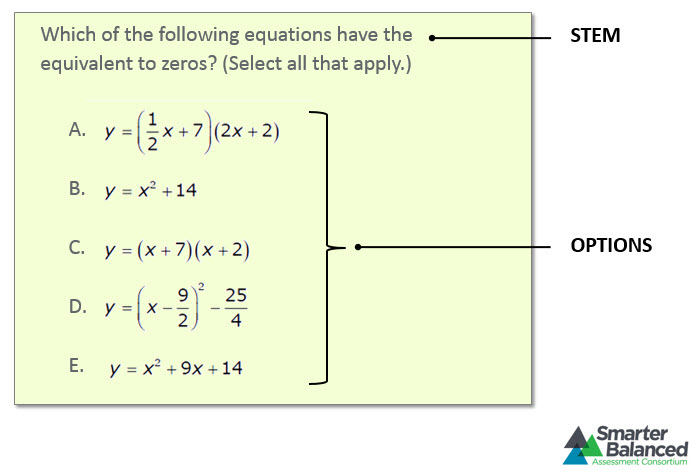
Digital Portfolio Activity
At this time, go into your Item Specification Table in section 9.3 of your Digital Portfolio. Review the earlier completed components of your table. While considering the guidelines mentioned above, complete the Stimuli/Stem/Question/Options portions. Write your assessment item.
After you have created your assessment item in your Digital Portfolio, click the "Next page" button below.