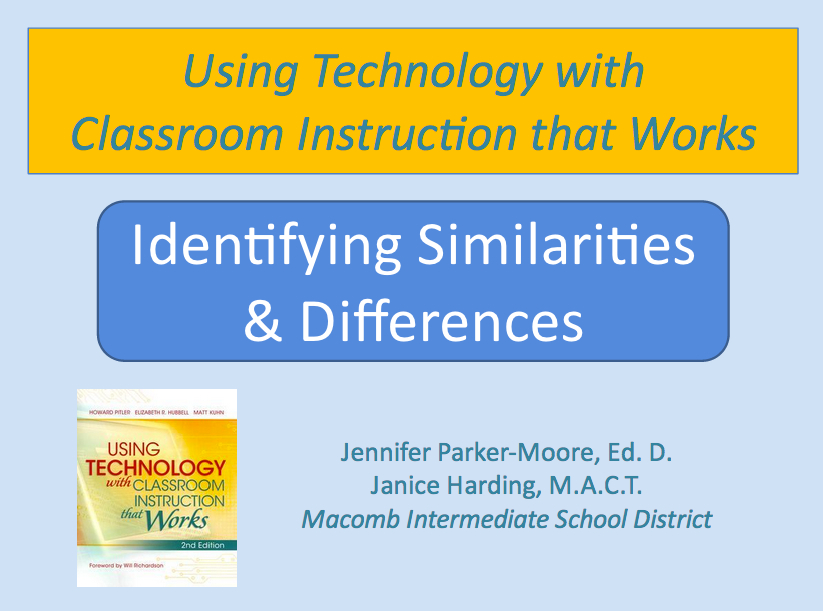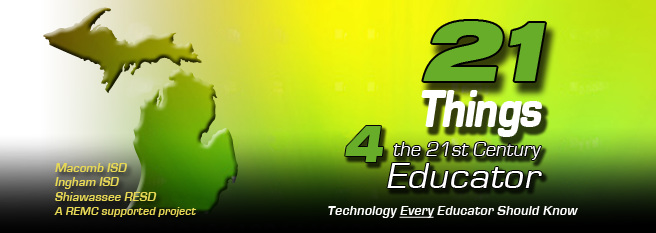8: Identifying Similarities and Differences
Resources and activities to learn about Identifying Similarities and Differences
Instructional Resources
1. Click on the image below to view the Identifying Similarities and Differences presentation. (Note: The presentation will open in a new window or new tab depending on your browser settings. The course will remain open in the other window or tab.)
Suggested Text Reading: Chapter 8, pages 183-203, in “Using Technology with Classroom Instruction that Works, 2nd ed.”
After viewing the Presentation on Identifying Similarities and Differences, consider the opportunities to use classifying, similes, and metaphors in your lesson. Either create some similes or metaphors that could be part of your lesson, or try a Venn diagram or another organizer from Gliffy to help students classify concepts, objects, or ideas related to your lesson. Add your choice to your copy of the Lesson Plan Template and be ready to share in the Blue Zone Discussion Forum when you complete this category of strategies. You will share a screenshot of your visual organizer or a short reflection regarding the similes and metaphors, or use another idea from the presentation and be prepared to share it.
2. The Tech Best Practice website contains resources that support Identifying Similarities and Differences. Refer back to the presentation and review the slides for examples of ways to use technology with Identifying Similarities and Differences. Use the links on the Tech Best Practice website to help you select the technology tools you are going to incorporate into your lesson.
Click on the image below to go to the Tech Best Practice website.
3. Visit the 21 Things 4 Teachers website and use the tutorials to learn how to use the technology resources that support this category of instructional strategies.
Refer back to the presentation and review the slides for examples of ways to use technology with Identifying Similarities and Differences. Use the tutorials on the 21 Things 4 Teachers website to learn to use the technology tools you are going to incorporate into your lesson.
Click on the links below to access the tutorials that support this category of strategies.
- Thing 8 – Visual Organizers (Exploratree, Bubbl.us, Gliffy)
- Thing 12 – Evaluation & Assessment (Spreadsheets, Charts)
- Thing 13 – Interactive Learning (Thinkfinity, Read-Write-Think)
- Thing 16 - Research & Reference (MEL, Google Scholar)